PDF Certificate Security
Advantages of Certificate Security in Acrobat
PDF documents which are protected with password security can be opened if the user or master password is known. The disadvantage is that password distribution may be difficult since it requires a confidential channel. Also, legitimate document recipients could accidentally or deliberately share passwords with other parties.
Certificate security offers an alternative to password security. It is based on public key cryptography and certificates. A document is encrypted for a number of recipients, where each recipient is identified by his certificate. Since certificates contain only the public key, but no confidential information, they don’t require any protection and can freely be distributed. In order to open a protected document a recipient needs the digital ID with the private key corresponding to the certificate which has been used for encryption.
Certificate security offers the following advantages over password security:
- No passwords must be distributed to the recipients.
- Individual permission restrictions can be specified for each recipient or group of recipients. Permissions are useful for distributing documents to users with different usage rights.
- Recipients cannot pass on document passwords to unauthorized third parties. While they could copy and pass on their digital software ID, the ID reveals their name and could further be abused, e.g. for forging their signatures. Also, hardware-based digital IDs cannot be copied.
Certificate Security is supported in Acrobat and Adobe Reader 6 and above. For further information on certificate security in Acrobat, please refer to the Acrobat documentation.
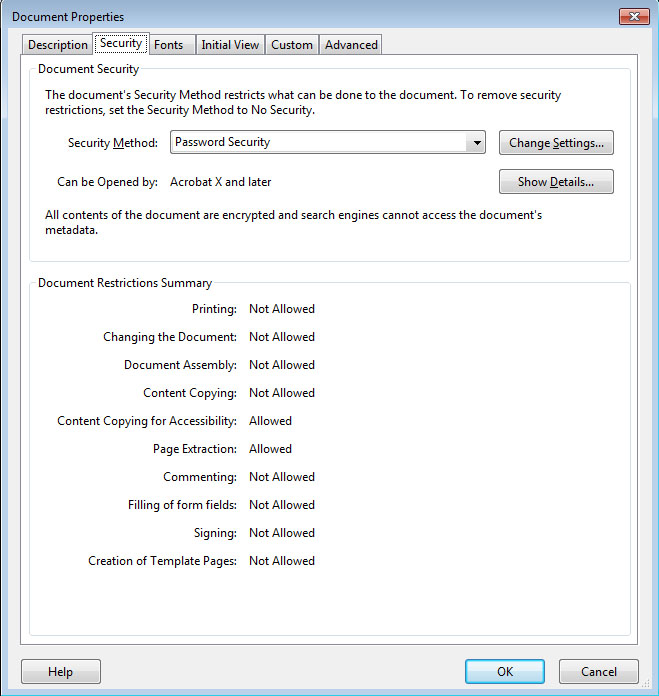
Preparations for Certificate Security
In order to work with certificate security you need digital certificates. More precisely, you need a digital ID (with a public/private key pair) for yourself and certificates (containing only a public key) for each recipient. There are two main options for obtaining certificates:
- Self-signed, e.g. created with Acrobat: if you receive certificates directly from the recipients this method is simple and available at no additional cost. However, when a digital ID is lost it cannot be recovered, which means encrypted documents can no longer be opened.
- Digital IDs from a commercial CA are available for a fee, but they can be recovered in case of loss. If AATL certificates are used they can also be used for digitally signing documents such that validation in Acrobat doesn’t require any extra configuration.
For creating protected documents you need only the recipients’ certificates with the public key. This differs from the requirements for opening protected documents where each recipient including yourself needs the corresponding digital ID with the private key. Since certificates don’t contain any confidential information they don’t require a password and can freely be distributed, while digital IDs are usually protected with a password or PIN.
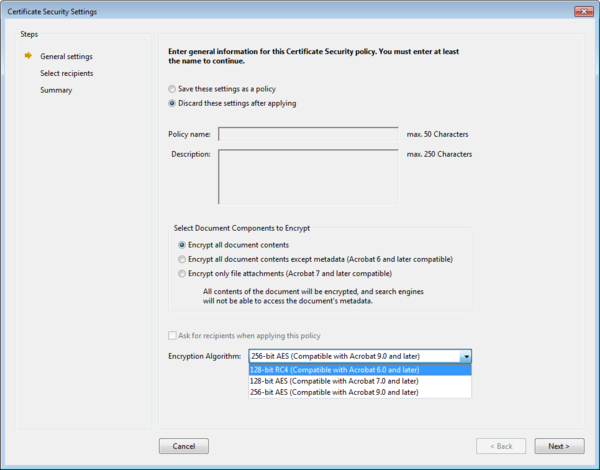
Acrobat Incompatibility when using ECC Recipient Certificates
Acrobat XI and above support Elliptic Curve Cryptography (ECC) with curves P-256/P-384/P-521 and the other curves recommended by NIST for digital signatures and encryption. However, Acrobat creates a CMS object which doesn’t conform to RFC 5652 as amended by RFC 5753 »Use of Elliptic Curve Cryptography (ECC) Algorithms in Cryptographic Message Syntax (CMS)«. This makes encrypted documents incompatible with third-party software.
This problem has been fixed in the August 2017 releases of Acrobat DC Continuous track Acrobat DC Classic). We recommend to avoid certificate security with ECC recipient certificates in older Acrobat versions.
Certificate Security in PDFlib Products
PDF certificate security is supported in the following PDFlib GmbH products:
- PDFlib PLOP and PDFlib PLOP DS can encrypt and decrypt documents against one or more recipient certificates based on RSA or Elliptic Curve Cryptography.
- The pCOS interface 11 provides information about documents encrypted with certificate security.
