PDF Password Security
PDF documents can be protected with password security which offers the following protection features:
- The user password (also referred to as open password) is required to open the file for viewing.
- The master password (also referred to as owner or permissions password) is required to change any security settings, i.e. permissions, user or master password. Files with user and master passwords can be opened for viewing by supplying either password.
- Permission settings restrict certain actions for the PDF document, such as printing or extracting text.
- An attachment password can be specified to encrypt only file attachments, but not the actual contents of the document itself.
If a PDF document uses any of these protection features it will be encrypted. In order to display or modify a document’s security settings with Acrobat, click File, Properties..., Security, Show Details... or Change Settings..., respectively.
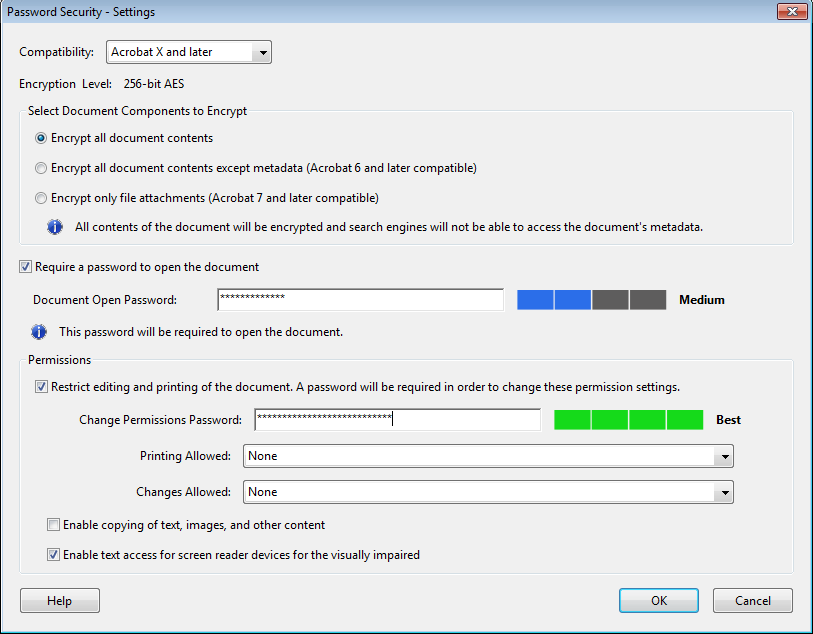
Setting standard security settings in Acrobat
Protecting PDFs on the Web
When PDFs are served over the Web users can always produce a local copy of the document with their browser. There is no way for a PDF document to prevent users from saving a local copy.
Password Security in PDFlib Products
PDF password encryption is supported in PDFlib GmbH products as follows:
- PDFlib, PDFlib+PDI and PDFlib Personalization Server (PPS): generated documents can be encrypted with user and/or master password, and all permission settings can be specified. The PDFlib 9 product family supports PDF encryption up to PDF 2.0/Acrobat X/XI/DC (i.e. improved AES-256). PDFlib+PDI and PPS can import encrypted documents provided the master password is available.
- PDFlib TET (Text and Image Extraction Toolkit) supports decryption of PDF documents up to PDF 2.0/Acrobat X/XI/DC (i.e. AES-256) if the master password is available. Using the »shrug« feature (see TET manual for details) documents can also be extracted from encrypted PDF documents without knowing the master password, provided the user password is known or the document does not require any user password. Using this feature even protected documents can be indexed and found by search engines. However, TET users must use the »shrug« feature responsibly, and respect any intellectual property rights related to the document.
- PDFlib PLOP and PLOP DS can encrypt and decrypt documents up to PDF 2.0/Acrobat X/XI/DC (i.e. improved AES-256).
