Permission Restrictions
PDF can encode various restrictions on document operations which can be granted or denied individually:
- Printing Allowed: If printing is not allowed, the print button in Acrobat will be disabled. Acrobat supports a distinction between Low Resolution (150 dpi) and High Resolution printing. Low-resolution printing generates a raster image of the page which is suitable only for personal use, but prevents high-quality reproduction and re-distilling. Note that image-based printing not only results in low output quality, but also considerably slows down the printing process.
- Changes Allowed: the corresponding list provides control over various document modification operations:
- Inserting, deleting, and rotating pages
- Filling in form fields and signing existing signature fields
- Commenting, filling in form fields, and signing existing signature fields
- Any except extracting pages
- Content copying is controlled via Enable copying of text, images, and other content. While this can be enabled for accessibility with Enable text access for screen reader devices for the visually impaired, this setting is considered as deprecated in PDF 2.0 since a PDF reader should always support accessibility.
Specifying access restrictions for a document, such as Printing allowed: None disables the respective function in Acrobat. However, this not necessarily holds true for third-party PDF viewers or other software. It is up to the developer of PDF tools whether or not access permissions are honored. Indeed, several PDF tools are known to ignore permission settings altogether; commercially available PDF cracking tools can be used to disable all access restrictions. This has nothing to do with cracking the encryption; there is simply no way that a PDF file can make sure it won’t be printed while it still remains viewable. This is described as follows in ISO 32000-1:
»Once the document has been opened and decrypted successfully, a conforming reader technically has access to the entire contents of the document. There is nothing inherent in PDF encryption that enforces the document permissions specified in the encryption dictionary.«
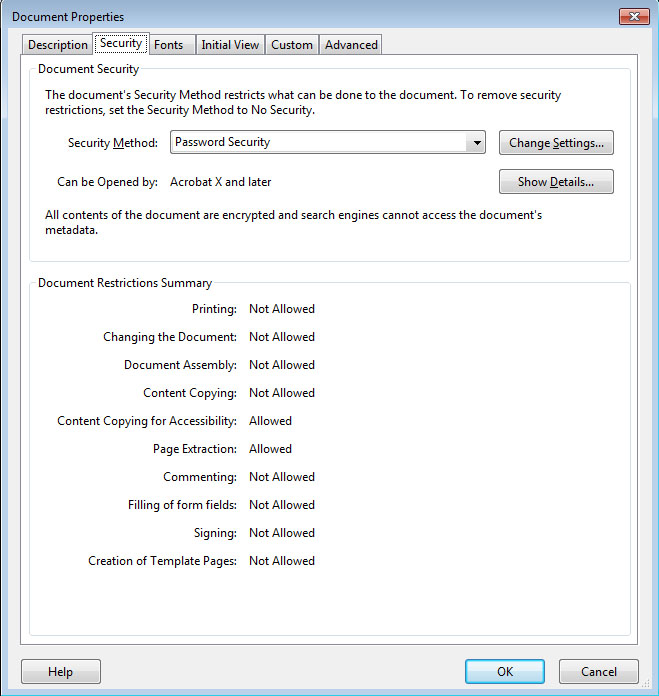
Viewing standard security settings in Acrobat.
Encrypted document components
By default, PDF encryption always covers all components of a document. However, there are use cases where it is desirable to encrypt only some components of the document, but not others:
- PDF 1.5 (Acrobat 6) introduced a feature called plaintext metadata. With this feature encrypted documents can contain unencrypted document XMP metadata. This is for the benefit of search engines which can retrieve document metadata even from encrypted documents.
- Since PDF 1.6 (Acrobat 7) file attachments can be encrypted even in otherwise unprotected documents. This way an unprotected document can be used as a container for confidential attachments.
